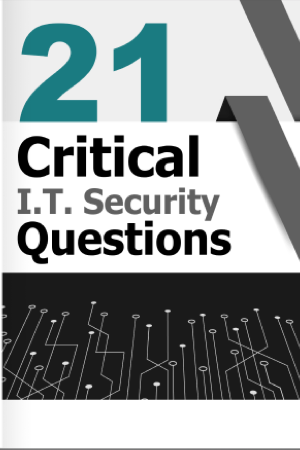![]() We use our phones for everything—checking email, running apps, storing passwords, and communicating with clients. But here’s what most small business owners don’t realize:
We use our phones for everything—checking email, running apps, storing passwords, and communicating with clients. But here’s what most small business owners don’t realize:
Your phone can be tracked. And it’s easier than you think.
Whether it's through malicious apps, phishing links, or just too many permissions, a compromised smartphone can quietly expose your most sensitive business data—client information, financials, passwords, and more.
If you're running a law firm, medical office, CPA practice, or consulting agency here in Santa Barbara, this isn’t just a privacy issue. It’s a serious business risk.
How Phone Tracking Really Works
Cybercriminals and bad actors don’t need to be hackers to spy on your device. Here’s how they do it:
- Spyware apps: Installed in secret to monitor calls, texts, passwords, and even turn on your camera or mic.
- Phishing links: One click on a shady email or text and tracking software installs silently.
- Location sharing: Many apps run quietly in the background, sharing your location or activity without your knowledge.
- Stalkerware: Disguised as legitimate tools, this software hides in plain sight and monitors everything.
These tools are often sold online as “monitoring software”—no hacking skills required.
Why Business Owners Should Be Concerned
If your phone is compromised, it could be a gateway to your:
- Client emails
- Billing and accounting apps
- Internal team chats
- Password vaults
- Secure files and contracts
A single breach can cost small businesses over $120,000, according to the latest Verizon Data Breach Report. And if it starts with your phone, you may not notice until it’s too late.
Signs Your Phone Might Be Compromised
Pay attention to:
- Fast battery drain (without heavy use)
- Phone feels hot when idle
- High data usage spikes
- Unusual apps or icons you don’t recognize
- Frequent crashes or lag
- Background noise during calls
One or two of these might be nothing—but together, they could signal spyware.
5 Steps to Secure Your Phone—and Your Business
- Run a mobile security scan
Use a trusted antivirus or mobile security app to detect and remove spyware. - Review app permissions
Go through every app and remove unnecessary access to your location, mic, camera, and files. - Update your operating system
Updates fix known vulnerabilities that spyware often uses to get in. - Factory reset if needed
If your phone is definitely compromised, a reset is the surest way to wipe it clean (just back up your essentials first). - Use strong authentication
Biometric login, two-factor authentication, and password managers help keep your data locked down.
Your Phone Is a Business Tool—Treat It Like One
Your smartphone isn’t just a communication device. For many professional service providers, it’s a portable command center filled with confidential and critical business information.
And if it’s not protected? It becomes the weakest link in your cybersecurity.
If you're unsure how secure your devices and network really are, we can help.
📋 Start with a FREE Network Risk Assessment. We’ll review your systems, including mobile vulnerabilities, and help you close the gaps—before a breach costs you clients or credibility.