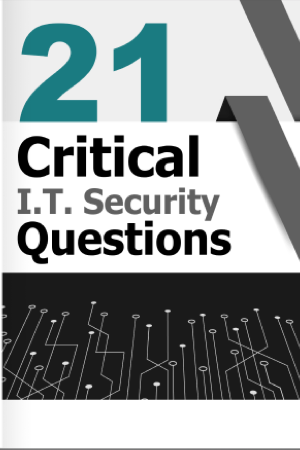When you’re meeting with clients, every detail matters—from your tone and presentation to how smoothly the tech runs behind the scenes.
But let’s face it:
Nothing kills the flow quite like saying, “Next slide please…” over and over.
🎥 Watch this short video to see how a new Microsoft Teams feature can change that:
Tiny Tweak, Big Difference
Microsoft just rolled out a small but powerful update to Teams that gives you direct control over shared presentations—no more slide shuffling or awkward handoffs.
If you’re running remote meetings, webinars, or client presentations, this change helps your team:
- Look more polished
- Save time
- Stay focused on the conversation—not the tech
And the best part?
If you're already using Microsoft 365, it’s built in. No new apps, no learning curve.
Why This Matters for Professional Firms
For law firms, CPA offices, medical practices, and consulting agencies—credibility is everything. You want your meetings to reflect the high standards your clients expect.
This simple upgrade helps you:
- Avoid technical hiccups that make your firm look unprepared
- Give your team more control (and less stress) during meetings
- Keep client communication running smooth and professional
Want Help Making the Most of Microsoft 365?
A lot of firms use Microsoft tools—but don’t take full advantage of them. We help professional service businesses streamline, secure, and optimize the tools they already have.
Book a free 10-minute discovery call and we’ll show you how to simplify your systems and improve team performance—without adding more software or complexity.